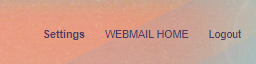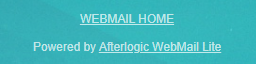| Author |
|
tnmchris
Newbie

Joined: 25 February 2021
Online Status: Offline
Posts: 1
|
| Posted: 25 February 2021 at 6:42pm | IP Logged
|

|
|
How can I add a link back from the webmail interface?
Seems possible:
https://documentation.cpanel.net/display/DD/Tutorial+-+Integrate+Custom+Webmail+Applications
I'm surprised this doesn't exist already. Am I missing something?
|
| Back to Top |


|
| |
Igor
AfterLogic Support

Joined: 24 June 2008
Location: United States
Online Status: Offline
Posts: 6038
|
| Posted: 25 February 2021 at 11:25pm | IP Logged
|

|
|
Actually it does exist, was implemented quite a while ago, see this blog post for details.
Be sure to remove existing installation of WebMail as well as the installer, then download and run the latest cPanel installer as described here.
If you install WebMail using the latest installer, you'll have WEBMAIL HOME button next to Logout and Settings:
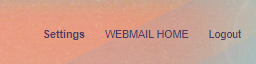
And if you click Logout - to get to admin interface, for example - you'll see WEBMAIL HOME button at the bottom of the login screen:
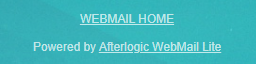
If you wish to keep current contacts, webmail account settings etc., backup cp_aftlgc database with PhpMyAdmin or any other MySQL management tool before uninstalling WebMail, then once you have WebMail installed import it back and run "Update tables" tool in admin interface.
Hope this helps.
--
Regards,
Igor, Afterlogic Support
|
| Back to Top |


|
| |
 Search
Search Topic: "Back to WebMail" Home on cPanel Servers?
Topic: "Back to WebMail" Home on cPanel Servers?