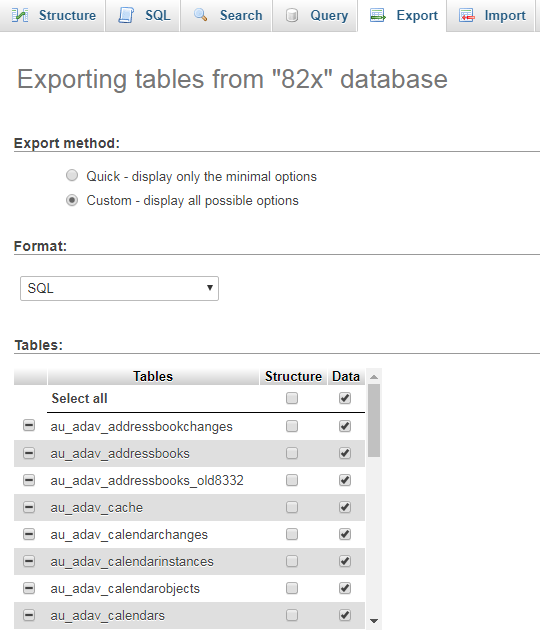| Author |
|
maxxiv1
Newbie

Joined: 28 April 2017
Location: Poland
Online Status: Offline
Posts: 26
|
| Posted: 01 July 2019 at 10:22am | IP Logged
|

|
|
Hi!
How do you migrate data from the same version?
For example: from 832 to 832.
I have a damaged database and would like to import data into a clean database.
Thank you for your help.
Best regards!
|
| Back to Top |


|
| |
Igor
AfterLogic Support

Joined: 24 June 2008
Location: United States
Online Status: Offline
Posts: 6179
|
| Posted: 02 July 2019 at 1:47am | IP Logged
|

|
|
The following approach should work, even if both the installations are on the same server but, for example, in a different directory:
Moving installation to another server
--
Regards,
Igor, Afterlogic Support
|
| Back to Top |


|
| |
maxxiv1
Newbie

Joined: 28 April 2017
Location: Poland
Online Status: Offline
Posts: 26
|
| Posted: 02 July 2019 at 7:14am | IP Logged
|

|
|
It does not solve my problem.
When I copy the entire webmail folder, I click "Create / Update tables" in the admin panel. Then I would like to import the same data from the old database.
Is it possible?
|
| Back to Top |


|
| |
Igor
AfterLogic Support

Joined: 24 June 2008
Location: United States
Online Status: Offline
Posts: 6179
|
| Posted: 02 July 2019 at 7:18am | IP Logged
|

|
|
There should be no need to create/update tables in such case, I would assume your existing database dump includes the structure too, and yes, importing in such case should work as expected.
--
Regards,
Igor, Afterlogic Support
|
| Back to Top |


|
| |
maxxiv1
Newbie

Joined: 28 April 2017
Location: Poland
Online Status: Offline
Posts: 26
|
| Posted: 02 July 2019 at 7:37am | IP Logged
|

|
|
Yes, but my database for some reason contains errors, so I would like to create a new one and transfer data from the old database. Contacts, calendars, users and server settings.
|
| Back to Top |


|
| |
Igor
AfterLogic Support

Joined: 24 June 2008
Location: United States
Online Status: Offline
Posts: 6179
|
| Posted: 02 July 2019 at 7:43am | IP Logged
|

|
|
With an empty database, "Create/Update Tables" button in admin interface will create all the database tables required for the product to work. Assuming the errors you were speaking of are structure-related ones, that should probably help.
--
Regards,
Igor, Afterlogic Support
|
| Back to Top |


|
| |
maxxiv1
Newbie

Joined: 28 April 2017
Location: Poland
Online Status: Offline
Posts: 26
|
| Posted: 02 July 2019 at 8:05am | IP Logged
|

|
|
Thank you.
Unfortunately, it does not help in my case.
For some reason, the Calendar tab disappears.
When I make a copy of webmail files and click "Create / Update Tables" the tab is visible and everything works. However, I do not have my data.
Everything is ok in the logs.
Importing the same data to a clean database would solve my problem.
|
| Back to Top |


|
| |
Igor
AfterLogic Support

Joined: 24 June 2008
Location: United States
Online Status: Offline
Posts: 6179
|
| Posted: 02 July 2019 at 8:10am | IP Logged
|

|
|
Not sure what you're calling a clean database there, as "Create / Update Tables" does actually create a clean database, then it's up to you to copy data into it. I would assume it's not about database structure, some inconsitency in data perhaps. My suggestion would be, to export contacts from existing installation into a new one. But if the installation is damaged, I really don't see how that can be done, and restoring an installation from a backup copy sounds like the only viable route here.
--
Regards,
Igor, Afterlogic Support
|
| Back to Top |


|
| |
maxxiv1
Newbie

Joined: 28 April 2017
Location: Poland
Online Status: Offline
Posts: 26
|
| Posted: 02 July 2019 at 10:06pm | IP Logged
|

|
|
In the first sentence you talk about what I care about, but I don't know how to import only data from the old database into a clean database created by the webmail. I don't know how to do this with phpMyAdmin. Can you suggest me?
Regards,
Max
|
| Back to Top |


|
| |
Igor
AfterLogic Support

Joined: 24 June 2008
Location: United States
Online Status: Offline
Posts: 6179
|
| Posted: 03 July 2019 at 1:28am | IP Logged
|

|
|
When exporting data via phpMyAdmin, select "Custom" option and uncheck "Structure":
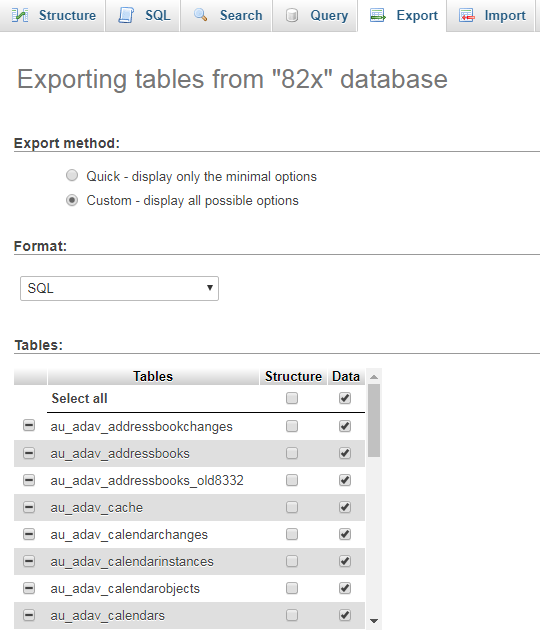
If you already have an SQL dump obtained, edit it and remove all DROP TABLE and CREATE TABLE blocks from there, keep just the INSERT INTO ones.
Then, once new tables are created, select that database in phpMyAdmin and use the SQL dump file via Import tool.
--
Regards,
Igor, Afterlogic Support
|
| Back to Top |


|
| |
 Search
Search Topic: Migration from the same version
Topic: Migration from the same version