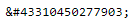| Author |
|
mchaudhary
Newbie


Joined: 25 June 2017
Location: India
Online Status: Offline
Posts: 1
|
| Posted: 25 June 2017 at 11:23pm | IP Logged
|

|
|
I need a urgent help regarding download mail from mailserver by MailBee.DLL.
While downloading email by MailBee.Pop3.DownloadEntireMessages Method(), Size property is throwing error "mailMessage.Size threw an exception of type 'System.IndexOutOfRangeException'"
but SizOnServer property is returning integer value correctly.
Using DLL version: MailBee.NET.45.DLL: 10.0.45.523
|
| Back to Top |


|
| |
Igor
AfterLogic Support

Joined: 24 June 2008
Location: United States
Online Status: Offline
Posts: 6172
|
| Posted: 26 June 2017 at 1:21am | IP Logged
|

|
|
Please check if the issue persists with the latest DLL build.
If the issue is still there, please enable POP3 logging, reproduce the issue and provide us with the logs for examination.
--
Regards,
Igor, AfterLogic Support
|
| Back to Top |


|
| |
Harini
Newbie

Joined: 28 September 2021
Online Status: Offline
Posts: 1
|
| Posted: 28 September 2021 at 9:28pm | IP Logged
|

|
|
Still facing the same issue in mailbee dll version 12.2.0630. In mailMessage.Parser.Apply(), Size property is throwing error "Value was either too large or too small for an Int32." The issue is fixed with latest 12.2.2.646. However, the customers are in 12.2.0630. Is there any possible workaround instead of having to replace the DLL for the customer's instance.
|
| Back to Top |


|
| |
Igor
AfterLogic Support

Joined: 24 June 2008
Location: United States
Online Status: Offline
Posts: 6172
|
| Posted: 29 September 2021 at 2:47am | IP Logged
|

|
|
Hello,
The response from the developers on this is as follows:
This issue is caused by an incorrect HTML char codes. For instance, something like this exists in the HTML source:
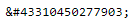
43310450277903 cannot be converted into int because of overflow.
If you can filter out such incorrect entries before converting HTML into plain-text using MailBee, this error will go away.
--
Regards,
Igor, Afterlogic Support
|
| Back to Top |


|
| |
WLF2022916
Newbie


Joined: 05 November 2023
Location: United Kingdom
Online Status: Offline
Posts: 10
|
| Posted: 05 November 2023 at 11:35am | IP Logged
|

|
|
Hello
Reading forum topics is always a good idea, sorry for jumping in a thread which does not belong to me.
Emails specially rfc822 eml can be very non-standard, strange invalid characters inside etc...
When writing an app which downloads emails from a remote server, at first place we have no idea about their contents.
If we need to filter out incorrect entries from emails which may cause similar exceptions in different functions/properties:
1. Do you have any plan to add an optional internal method to filter out invalid characters from email on demand?
2. If not, can you please share a sample code for the above task? Many people are not familiar with the underlying structure of emails and so I have no idea where to start, how to do and filter out what in which condition?
The above shared piece which is: �
Does not have special non-printable characters etc so no idea what's wrong with it, because of that, adding a code sample and insert into the help files for this scenario is not a bad idea.
|
| Back to Top |


|
| |
Alex
AfterLogic Support


Joined: 19 November 2003
Online Status: Offline
Posts: 2207
|
| Posted: 06 November 2023 at 2:02am | IP Logged
|

|
|
Hi,
MailBee does not know if each particular char in the message is printable or not. So it cannot filter anything out.
You have to do that with your own logic (although I have no idea what it could be, at least I haven't seen other mail clients would do that). You have access to all the properties (body, headers, etc) so once you loaded the message and MailBee parsed it for you, you can apply this logic when reading each particular property.
Regards,
Alex
|
| Back to Top |


|
| |
 Search
Search Topic: mailMessage.Size throw error IndexOutOfRa
Topic: mailMessage.Size throw error IndexOutOfRa